The best blogging apps for creating your blog posts

I have been writing my blog for about 18 months and have been building out the tools I use to create my blog posts. So in this blog post, I wanted to run through the best blog apps I have found that I am using today for my content creation and the reasons why I think that they are useful for all you bloggers out there.
Notion

I have written a dedicated post about Notion and how I use it. But in brief for this post Notion is the tool that I use to track and organize my content and capture ideas for my future blog posts. This is an essential tool for keeping me organised when it comes to what and when I post my content. Another great thing about Notion is that because it’s a third-party app it works across multiple devices whether they are Apple, Windows or Android.
Notion can also be used If you want to share your workspace with others who work on your blog posts, you will need to sign up for a paid plan but it’s a great way to share your content, planning etc. For bloggers out there just starting out the free version is perfect for getting started on your content creation journey
Please note that this is an affiliate link for Notion.
SurferSEO
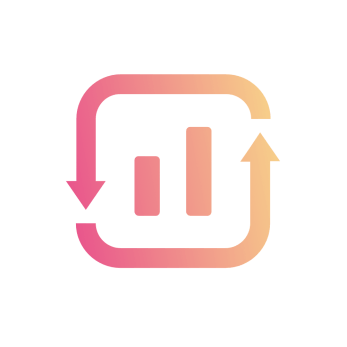
This is a writing app/tool that I have only just started using for my content writing and it’s made a massive difference when it comes to improving my SEO. So rather than using Google docs or Apple Notes, I write my content directly into SurferSEO Content Editor. This uses your blog title or a specific keyword and will provide you with keywords that you should include in your blog post.
SurferSEO can also be integrated with WordPress so I can export and post content. I like this because it means that there is not a great deal of formatting that needs to be done. When I have copied and pasted from Google docs or Apple Notes previously I have had to mess about with titles and headings etc. so this saves time for me.
You can download a chrome extension which is free to use and will show you how many monthly searches are made as well as the cost to click on that phrase or keyword. This is helpful for Keyword research in particular. For access to the content editor, content planner etc. there is a monthly fee (you can choose to pay annually I think) which I personally think has been worth it. I have seen a jump in the number of organic searches to my website from almost none to 48% in roughly a couple of weeks.
Ahref

This is another recent addition to my content creation tool kit. Keyword research was not something that I paid any real attention to until I realised that to grow a successful blog and get more traffic to the website it’s a pretty important component.
This really helps me to focus in on topics (keywords) for my blog posts, so I can see how difficult it is to rank for a specific keyword and how many searches that keyword is getting on average every month. You can also look for related terms which you can filter on difficulty so you can look at other keywords that you could use in order to rank on Google easier. There is also suggested searches against that keyword, this is really helpful in generating new ideas for blog posts.
Knowing the Keyword Difficult can also help in prioritising which content/topic I might want to focus on first and flows into my content calendar in Notion. I really think that this alongside Surfer has really helped in driving up the organic searches to my website and blog Posts.
Grammarly

Grammarly is a lifesaver for me, my spelling and grammar to put it lightly are pretty poor. I use the free version of Grammarly and I find that for me that is more than enough to get me through writing my content. I have it as a browser extension on my Safari and Google Chrome browsers so when I start writing it just pulls up the spelling mistakes or suggestions to structure that sentence in a better way.
This should be a must have for anyone that is blogging or writing in general.
Unsplash
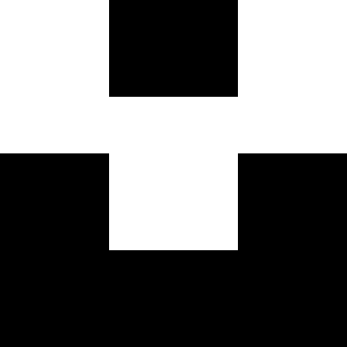
Again this is another great free to use tool that helps me to create my blogs and can also save time in the long run. I often use Unsplash for free imagines to use in my content and is and one of the key resources that I use as there are times when I don’t have the time to take a photo or don’t have the right setup or want to edit images for your blog post.
All of the imagines all freely usable so you don’t have to worry if it’s an image that you can use or not. This makes it easier for bloggers to get access to stock images to add that little bit extra to their blog posts.
So these are the main tools/apps that I use and have really helped when improving the quality of my blogs. Content Creation can be challenging so finding tools that work for you and help your workflow is essential, so I would certainly recommend that you check some of the above out and if you have others that you use please let me know in the comments as I am always on the lookout for more useful tools.